General information
Ambition 2027 is an international ambition for GS1 worldwide. So it is not only about scanning the new generation of barcodes in Belgium and Luxembourg, but at retailers worldwide.
A regular QR code simply leads to a fixed website and contains no standardised information.
In contrast, a QR-Code powered by GS1 contains a URL with a fixed and standardised structure (a GS1 Digital Link) that contains fixed data such as the GTIN (unique product number). Such a structure allows such a QR-Code to refer to multiple sources of information.
Want to know more? Watch the video
A QR code powered by GS1 always contains a GS1 Digital Link. This is a URL with a standardised structure, which mandatorily contains a GS1 identification number - usually the GTIN (the unique product identification number that today also appears in the classic barcode).
Additional data can be added, such as:
- expiry date
- lot or batch number
- serial number
This more detailed information (also called ‘granular data’) is only added once it is available. This can therefore have an impact on the printing process, as this variable data can often only be inserted last minute.
Example: A product with GTIN 5410000111111 and lot number LOT-123 has the following GS1 Digital Link
A POS system does not need an internet connection to scan a product.
This is because all the relevant information is contained directly in the QR-Code powered by GS1. This QR-Code contains a URL prepared according to the GS1 Digital Link syntax. This means that all the information a POS system needs is contained in the URL.
Through the GS1 Application Identifiers, the checkout system can easily deduce the product's GTIN, and possibly also its best-before date, lot number, serial number and so on.
When a consumer scans the QR code with a smartphone's camera, he or she is automatically redirected to the default web page set up by the brand owner, e.g. a product page or brand website.
However, more is possible!
Multiple web pages can be hidden behind the GS1 Digital Link, each with a specific link type such as:
- product information
- company information
- recycling instructions
- promotions
- certificates
... and more.
A smart app can recognise those link types.
For example, an app that specifically searches for recycling instructions can take a consumer directly to the right page without going to the standard web page first.
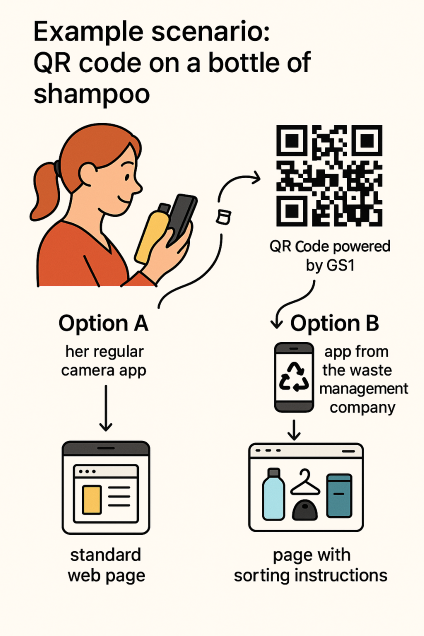
As a brand owner, you decide what happens when a consumer scans the QR code on your product.
You have two options:
- Send the consumer to your own website, for example a page with additional product info, recipes or instructional videos.
- Use a default page via My Product Manager. This is especially useful for products with a Belgian barcode (GTIN starting with a Belgian company prefix). That page automatically shows a selection of the data you have already entered in My Product Manager.
What is contained on such a standard page?
- For non-food products: only basic information such as name, description, brand, product image, net content and possibly links to your own website.
- For food products: on top of the basic info, ingredients, allergens and other label details are shown.
⚠️ Note: Information not relevant to consumers (such as customs or tax details) is not shown.
Want to know more about how to create a QR code and link it to a webpage via My Product Manager?
View manual
View tutorial
- For suppliers: No, you are not obliged to switch to the next generation of barcodes. Even after 2027, you can continue to use the familiar EAN-13 barcode (classic barcode), although there are many advantages to making the switch.
- For retailers: Yes, by 2027, retailers should be able to scan the next generation of barcodes at the checkout. The aim is that after 2027, brand owners can choose which barcode to put on their packaging:
- or the classic barcode,
- or the next generation barcode.
Retailers must therefore be prepared to be able to scan both types at the checkout.
When a consumer scans the QR code with his or her smartphone, the following happens:
- The web page automatically opens in the language set on the smartphone, if that language is available in My Product Manager.
- Is that language not available? Then the page is displayed in the default language you have set in My Product Manager.
Create and manage QR codes
Although My Product Manager offers the possibility to create a QR-Code powered by GS1 for Belgian GTINs (starting with a Belgian company sprefix), it is not mandatory to do so through this platform.
Companies can create the QR codes themselves, or with the help of a solution provider.
If you use My Product Manager, currently only one QR code can be created at a time; bulk creation is not yet possible, but we are working on making this possible soon.
When using an external provider, the possibilities depend on the specific provider. This is best discussed directly with them.
Have a look at our Belgian partners or consult the international solution providers working on this subject.
If the GS1 Digital Link in the QR-Code contains only the GTIN, it can be placed on your artwork in advance.
In addition, if you wish to add a lot number or expiry date, we recommend placing it on the packaging only after production.
You can only create and download QR Codes for products with a GTIN where you own the GS1 Belgilux company prefix.
Moreover, you can only download the QR code from My Product Manager after first determining which web page(s) are linked for the consumer when scanning the QR Code.
No, only brand owners can create QR codes for their products.
QR codes in My Product Manager are only available for products with a GTIN for which you own the GS1 Belgilux company prefix.
In My Product Manager, you cannot create QR codes for GTINs of which you are not the brand owner. You will have to contact the brand owner for them to create the QR-code.
The QR code is available as a vector PDF in My Product Manager.
Need a different format? Use a barcode generator, just make sure the link matches the one from My Product Manager.

Technicity
There are various parameters that can be set to correctly redirect consumers, such as:
- location,
- language of the smartphone,
- purpose of the application used to scan the QR code,
- lot number,
- other information entered in the QR code,
- … and more.
Which parameters are available depends on the Resolver you use and the functionalities it supports.
The Resolver from GS1 Belgium & Luxembourg can currently process the parameters: purpose of the application and language. In the future, other parameters may also be supported.
Always ensure that one webpage is set as the default, for cases where parameters are not provided or contain a value for which no specific link is set.

The Resolver is the server where the consumer arrives after scanning a QR code. From there, they are redirected to the correct webpage.
The use of such an intermediary server is recommended for two reasons:
- Flexibility in URL structure – you don’t need to create a webpage whose URL strictly follows the GS1 Digital Link format (with the GTIN of the product included).
- Smart redirection – you can use different parameters to direct consumers to different webpages.
The information that must appear on the packaging is often defined by law.
In some cases, such as specifically for alcohol and spirits, it is allowed not to display certain data directly on the packaging, but to provide it through a digital medium, such as a QR code.
We recommend checking for each product which information is legally required to appear on the packaging at minimum.
When using My Product Manager, no analysis is currently available about the scanning of QR codes.
If a company links its own web pages behind the QR code, it can of course analyse the traffic to those pages itself.
The GS1 Digital Link embedded in the QR code always stays the same.
What can change is the content of the websites the link refers to. You can update, replace, or even add extra destination websites at any time, without having to change the QR code itself.
This does not affect the ordered print run, as long as the variable information is only printed at the end of the production line. For this, you can rely on a solution provider.
You can integrate serial numbers and batch/lot numbers into the QR code.
All information that will be scanned at the point of sale must already be fixed at the moment you print the QR code.
Once printed, this data can no longer be modified.
The default page is the webpage set by the brand owner as the main destination.
When someone scans the QR code using the standard camera app of a smartphone, they are automatically directed to this page.
Technically, this corresponds to opening the GS1 Digital Link without any additional parameters.
E.g. https://id.gs1belu.org/01/05410000111111
Want to redirect the user to a different page than the default?
Then you need to add a link type to the URL.
E.g. https://id.gs1belu.org/01/05410000111111?linkType=gs1:relatedVideo
This can be done manually, but in most cases, it happens automatically when the QR code is scanned using a specialised app, such as a retail or traceability application.
Which code for which usage
The QR Code powered by GS1 and the GS1 Data Matrix are two different types of barcodes, each designed for a specific use.
Here’s an overview of their key differences:
| Feature | QR Code powered by GS1 | GS1 Data Matrix |
|---|---|---|
| Use | For consumers and at checkout | For B2B, logistics and checkout |
| Online link | Yes | No |
| Size | Larger | Smaller |
| Application | Consumer engagement | Limited space (e.g., small packaging) |
In short:
The GS1 Data Matrix is more compact and ideal for use where there is very limited space, such as in the pharmaceutical sector or on small industrial parts.
The QR Code powered by GS1 is larger but includes an internet link (GS1 Digital Link).
This makes it not only useful for supply chain identification but also ideal for consumer interaction (e.g additional product info, recipes, promotions, or origin information) accessible via a smartphone.
Conclusion:
Use a QR Code powered by GS1 if you want to engage consumers with digital content.
Choose a GS1 Data Matrix if you have limited space or if the barcode is mainly for internal or B2B use.
In pharmacies, the GS1 Data Matrix is currently the most commonly used format.
This is not by coincidence: for prescription medicines, this barcode format is mandatory according to European regulations.
Although discussions are ongoing about the possibility of allowing QR Codes as an alternative in the future, no official decision has been made yet.
Therefore, we cannot guarantee today that a QR Code will be accepted or scannable in every pharmacy.
Would you still like to place a QR Code on your packaging?
Then we strongly recommend also adding an EAN-13 or a GS1 Data Matrix to ensure the product remains scannable in pharmacies, even if QR Code support is not yet available.
Not all retailers can currently scan the next generation barcodes (QR Code powered by GS1) at the checkout.
Therefore, if you place a QR code on your packaging, it is important to also add the classic linear barcode (EAN-13).
This ensures that your trading partners can continue to scan your product at checkout without any issues.
This dual coding (QR code + EAN-13) will be necessary at least until 2027, until all retailers have updated their checkout systems.
Theoretically, the QR code could replace all other barcodes.
However, in practice, the current focus is mainly on consumer units, since the biggest advantage of the QR code lies in consumer engagement (such as additional product information, origin, promotions, etc.).
What does this mean concretely?
- Companies are not obliged to upgrade their scanners in the logistics environment to read QR codes.
- Therefore, the classic linear barcode (EAN-13 or GS1-128) remains mandatory for logistical applications, ensuring that all supply chain partners can continue scanning without problems.
- Of course, you are free to add a QR code or GS1 Data Matrix on your product or logistics labels, as long as the linear barcode remains visible and functional.
Ambition 2027 is a global initiative by GS1 with the goal:
By 2027, equip at least 90% of supermarkets worldwide with checkout systems capable of scanning the next generation barcodes (such as the QR Code powered by GS1).
For companies already using a QR Code powered by GS1 today, the following recommendation applies:
Recommended:
Place the QR code within 5 cm of the linear barcode or on a different side of the packaging.
→ This prevents confusion at checkout and ensures the product is scanned correctly and only once.
Not recommended:
Place the QR code on the same side as the linear barcode but more than 5 cm away.
→ This increases the risk of the product being scanned twice, leading to incorrect checkout registration.
Regulation
Yes, the QR code can refer to the Digital Product Passport (DPP). However, the exact details of the information the DPP will need to contain are still being defined at the European level.
