Sharing packaging information is more than ever a priority in the distribution sector, both in the food sector as in the do-it-yourself, garden and pet sector.
Thanks to the GS1 datapool and My Product Manager, suppliers can share packaging information with their data receivers. This information can be used:
- to show the durability of the packaging;
- to comply with the legal requirements.
Both a more durable use of raw materials as its recycling include the priorities of the market actors.
- Companies want to show to their customers how durable the packaging of their products is;
- The increasingly strict European legislation on packaging obliges retailers to provide better information about the composition of their packaging;
- The packaging information needs to be declared to Fost Plus, Valorlux and Verpact.

What are the packaging attributes
You can already share packaging materials and quantities via My Product Manager with these attributes:
- Packaging type (e.g. box, aerosol)
- Packaging material code (e.g. metal, cardboard)
- Amount of packaging material
The attributes for packaging information are available to specify on what type of raw material or recycled material the simple and/or composed packaging consists. A packaging is considered to be composite if it consists of at least 2 different materials that are joined together by a binder or glue.
Examples
DIY, garden & pet sector FMCG & Foodservice sector
List of attributes
Below you can find a list of all relevant attributes and code lists used for entering and sharing packaging information. However, each sector has its specific template (linked to the sectoral data model).
Don't hesitate to follow our training on how to fill in the product information in My Product Manager. To the training
Get started with packaging information
Use the steps here below to enter data for each packaging level.
Step by step plan
Pick a code from the list of packaging types. When a product consists of several packaging elements , the other packaging elements get (except the main element) the code 'PUG' (= no specification).
Attention! There can be different main packaging elements. For example a tube in a carton box. Enter a code for the packaging type for both main packaging elements: Tube = 'TU' and box = 'BX'. The lid of the tube is an additional packaging element and is coded 'PUG'. An exception: caps of bottles that are made of the same material as the bottle (eg PET) should be given the code 'BO' (bottle).
Enter a description of the packaging element for each packaging element in the 'Packaging description' attribute. Example: 'pet bottle', 'HDPE cap', 'plastic wrap'.
In the 'Packaging Level' attribute, indicate the level of the packaging:
- 1 = Primary: a packaging developed as a single sales unit for consumers. This is the packaging level you designated as 'BASE_UNIT_OR_EACH' or 'PACK_OR_INNER_PACK'. Multipacks (e.g. a six-pack) also receive packaging level 1.
- 2 = Secondary: this is a grouping of several primary packages. This is often a trading unit or outer box (indicated with 'CASE').
- 3 = Tertiary: packaging for the transport of sales units. Often this is the level of the pallet (indicated with 'PALLET').
Enter the material of which the packaging element consists. Use the attribute 'Code packaging material' (packagingMaterialTypeCode) for this. Is there no code for the material available? Then use the code '.._OTHER' and report this to us so that we can add the code.
You do not use the codes 'PLASTIC_OTHER', 'PLASTIC_BIO_PLASTIC' and 'PLASTIC_THERMOPLASTICS'.
NB! If a packaging element consists of composite packaging material, you proceed differently:
Enter 'COMPOSITE' in the 'PackagingMaterialTypeCode' field.
In the field 'Composite packaging material – Packaging material code' (compositeMaterialDetail.packagingMaterialTypeCode) indicate which materials the composite packaging element consists of. You can repeat this field.
An exception applies to beverage cartons:
Enter 'LAMINATED_CARTON' in the 'PackagingMaterialTypeCode' field.
In the field 'Composite packaging material – Packaging material code' (compositeMaterialDetail.packagingMaterialTypeCode) indicate which materials the composite packaging element consists of. You can repeat this field.
Enter the percentages of all raw materials of the packaging (total = 100%). However, this is not an obligation.
Enter the weight per type of material in the attribute 'PackagingMaterialCompositionQuantity' plus the unit of measurement. State the quantity as accurately as possible.
If the packaging element consists of composite packaging material, then you use the field 'Composite packaging material - Quantity of packaging material' (compositeMaterialDetail.packagingMaterialCompositionQuantity) plus the unit of measurement for the weight of these materials.
Enter the amount of packaging material as accurately as possible. The advice is to use 3 digits after the decimal point.
Use the attributes 'Code of raw materials in the packaging' (packagingRawMaterialCode) and 'Percentage of raw materials in the packaging' (packagingRawMaterialContentPercentage) to indicate the percentage of the packaging material that consists of recycled material and/or material of biological origin. Indicate this per packaging material.
For some materials you add extra information or you proceed differently than stated above:
Glass
If you choose the code 'GLASS' or 'GLASS_COLOURED' in the attribute 'Code packaging material' (packagingMaterialTypeCode), you also indicate whether the glass can be valorised. You do this in the field 'Is packaging material recoverable?' (isPackagingMaterialRecoverable) by choosing 'TRUE' or 'FALSE'.
Aluminium
If you choose the code 'METAL_ALUMINUM' in the attribute 'Code packaging material' (packagingMaterialTypeCode), then you also indicate the thickness of the material in the field 'Packaging material thickness' (packagingMaterialThickness). You only use these codes if the packaging material consists of more than 50% steel or aluminum by weight.
Use the CompositeMaterialDetail.packagingMaterialThickness (CompositeMaterialDetail.packagingMaterialThickness) attribute if aluminum is part of a composite packaging material.
PET
If you use a code that starts with 'POLYMER_...' in the 'Packaging material code' (packagingMaterialTypeCodes) attribute, also indicate the transparency/color of the material in the 'Material colour code' (packagingMaterialColourCodeReference) field.
You choose one of the following values:
- "NON_TRANSPARENT_BLACK"
- "NON_TRANSPARENT_OTHER"
- "TRANSPARENT_BLUE"
- "TRANSPARENT_COLOURLESS"
- "TRANSPARENT_GREEN"
- "TRANSPARENT_OTHER"
- "TRANSPARENT_BROWN"
- "TRANSPARENT_BLACK"
Polymer
- If you choose one of the available codes 'POLYMER' in the attribute 'Packaging material code' (packagingMaterialTypeCode), you must also indicate whether the polymer is dimensionally stable or flexible.
You do this in the 'Packaging material classification' field (packagingMaterialClassificationCodeReference) by choosing 'RIGID' or 'FLEXIBLE'. - Use the attribute 'Composite packaging material - Packaging material classification' (packagingMaterialClassificationCodeReference) if the polymer is part of a composite packaging.
Dimensionally stable packaging retains its shape regardless of whether it is filled or empty.
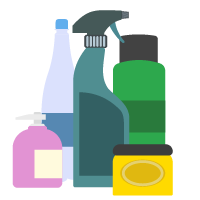
Flexible packaging is all packaging that does not retain its shape.

Frequently asked questions
Retailers can use these data to report to Fost Plus (BE), Verpact(NL) and Valorlux (LUX) for the waste management levy of the companies that put packaged products into circulation. GS1 is currently engaged in talks with Valipac to discuss the opportunities in this respect. In addition, the data may be used to inform consumers about the sustainability of the products.
All attributes and picklists for packaging are on our website or GS1 Nederland.
For the Belgian target market, there is (yet) no obligation to supply this data via the GS1 data pool, only for the attribute 'Packaging type code'. We will, however, issue a warning if the data has not been filled in. No distinction is made between different product categories (GPC/bricks). So you can still publish data as before. No decision has yet been made when the warnings will be transitioned to blocking error messages.
There are some conditional obligations, for example if 'Packaging material code' contains one of the 'POLYMER...' pick list values, the attribute 'packaging material classification' is mandatory to fill in, indicating whether it is a rigid or flexible polymer.
Attention!
For the Dutch target market in FMCG & Foodservice, it is mandatory from 1/1/2025 to provide packaging information!
What does the sector agreement entail?
- Suppliers will provide packaging data for the Dutch target market to retailers at least once a year. This is in line with the current declaration process.
- This agreement arises from the fact that many suppliers cannot provide the required packaging data in real-time. This remains the preference of retailers.
- This means that you must supply the packaging fields of new and changed GTINs in the year 2024 via the GS1 data pool no later than December 31, 2024.
- For more information, please refer to GS1 Nederland.
You can use the 'Code packaging material' attribute as often as needed, repeating it in order to enter all different packaging elements separately. They all have the same field ID.
A packaging element is said to consist of composite packaging material if it is made from at least 2 different kinds of materials that have been put together using a binding agent or glue, which consumers cannot be reasonably expected to separate.
In that case, please use the ‘Code packaging material’ attribute and select the ‘Composite’ value, or - in the case of laminated cardboard - enter the ‘Laminated cardboard’ value. Next, specify which materials the composite assembly consists of in the 'Composite packaging material – code packaging material' field, along with the associated quantities.
Please note: where the separate packaging elements are easily separated (e.g., the label on a bottle or jar), please use the ‘Code packaging material’ field to specify the separate packaging materials. Please feel free to reuse this field as often as needed for each packaging element.
The main packaging is the packaging element which:
- lends the product its shape;
- is the large packaging around the product;
- contains the bulk of the information and visuals about the product;
- is essential to keep the contents of a packaging intact.
In some cases, a product will have more than 1 packaging which may be considered to be essential. In that case, please enter multiple packaging types. For example, a plastic yogurt or cream cheese tub that is in a cardboard jacket. This involves two main packaging elements: the tub and the jacket. In that case, enter a code for each main packaging type pot='PT' and jacket='SY'.
Where a product consists of several packaging elements - which is usually the jacket -, please only enter the main element with a specific code. Also please enter a code for the other packaging elements that can be separated from the main element, such as caps, lids, labels or tape. This code needs to be 'PUG' (no specification).
The packaging level shows the hierarchical level of the packaging element: e.g., 1, 2, 3. For example, a bottle inside a cardboard box on a pallet. The hierarchical level 1 is the bottle (plastic or glass), level 2 is the box (cardboard) and level 3 is the foil around the pallet.
Yes, there is a specific attribute for entering the packaging logos and certificates that are on a packaging: ‘Code accreditation logo/conformity mark (secondary label) on packaging’ (Field ID 8.611).
You can do so in all ways you also supply other product data: via the web interface, a solution from an implementation partner or a PIM.
Yes, if the two elements are easily separated, the plastic tape and the cardboard box must be entered as separate packaging elements.
For reusable packagings, no packaging information is to be provided yet.
