The simulation report is a validation report that tells you about the impact of upcoming changes in the new data model.
Each simulation report is a snapshot, not a live report like the ordinary validation report.
Where can you find it?
Go to the ‘My Reports’ tab and click on ‘Simulation Report’ at the top right.
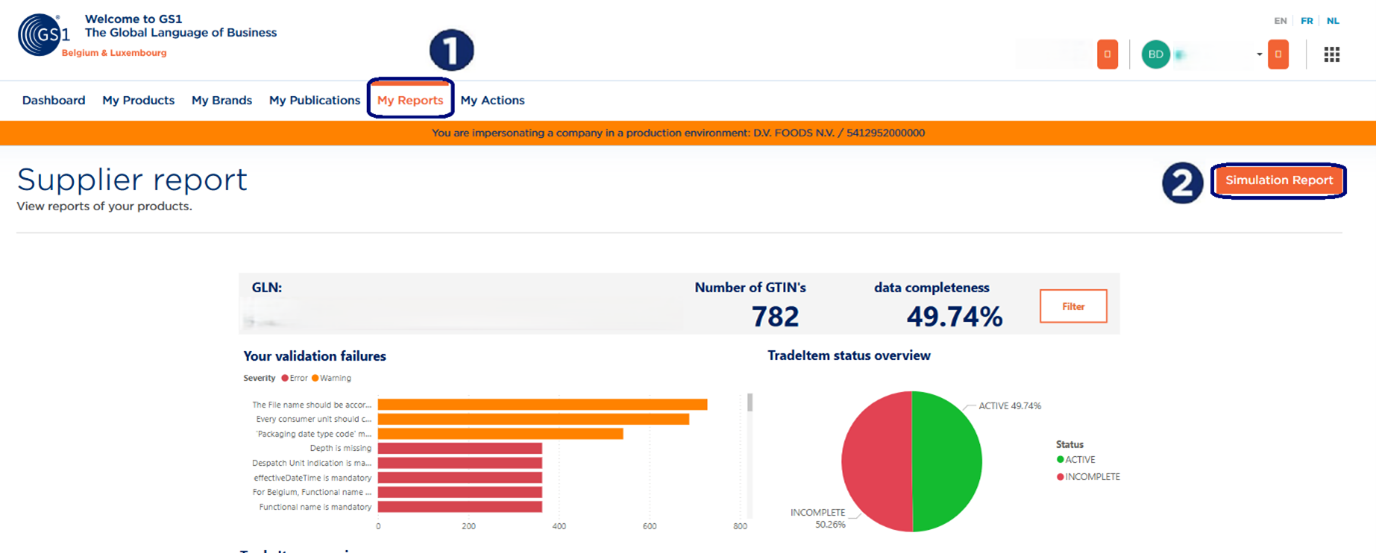
How should you interpret it?
You can use the pie chart to check for any potential impact.
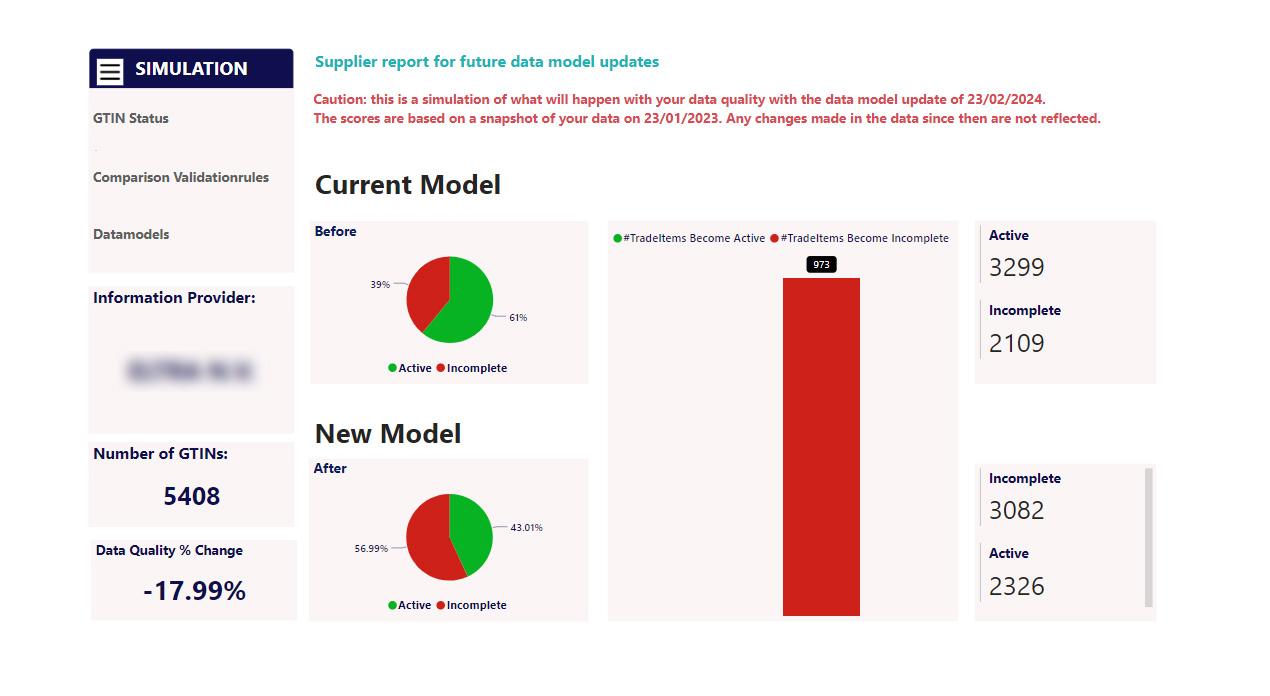
No impact?
Then you do not need to do anything else for the time being. If applicable, you can resolve existing error messages.
Impact?
Step 1: Click in the left-hand column on ‘Comparison Validation Rules’ to access the details.
Step 2: Set the dropdown for ‘Rule Passed After’ to NO to see which error messages that you need to resolve.
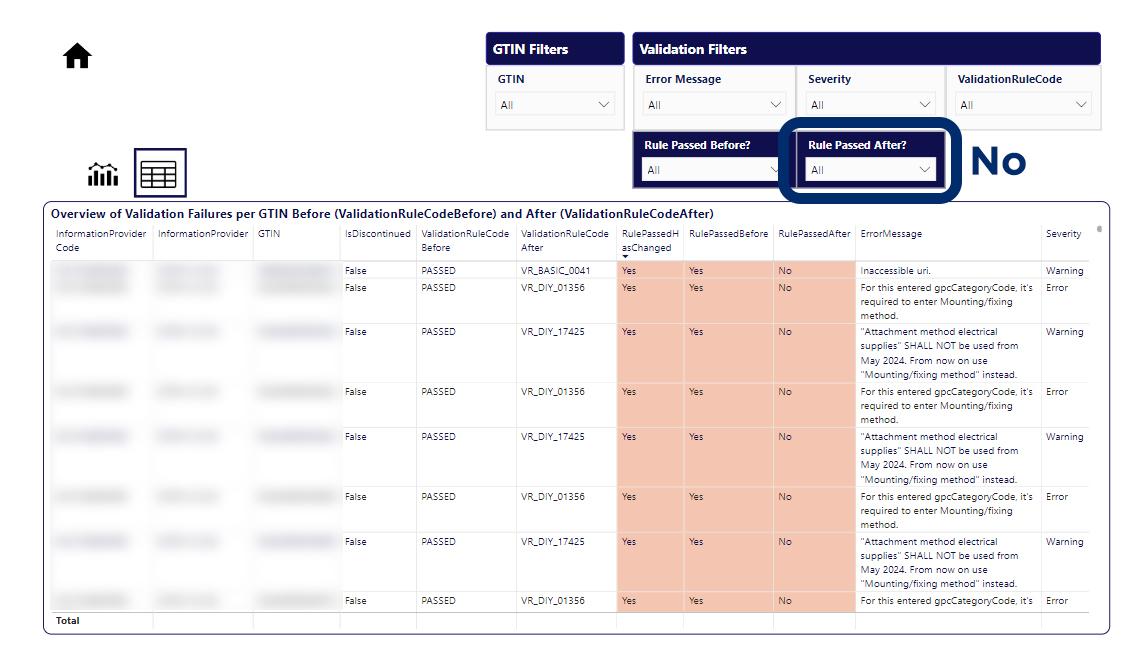
Step 3: You can download the report via the 3 dots at the top right.
Choose your sector on this page and then you will see all the necessary information about the current, new and older versions of the data model.
You can search for the relevant validation there, or for more information about the field you need to fill out.
