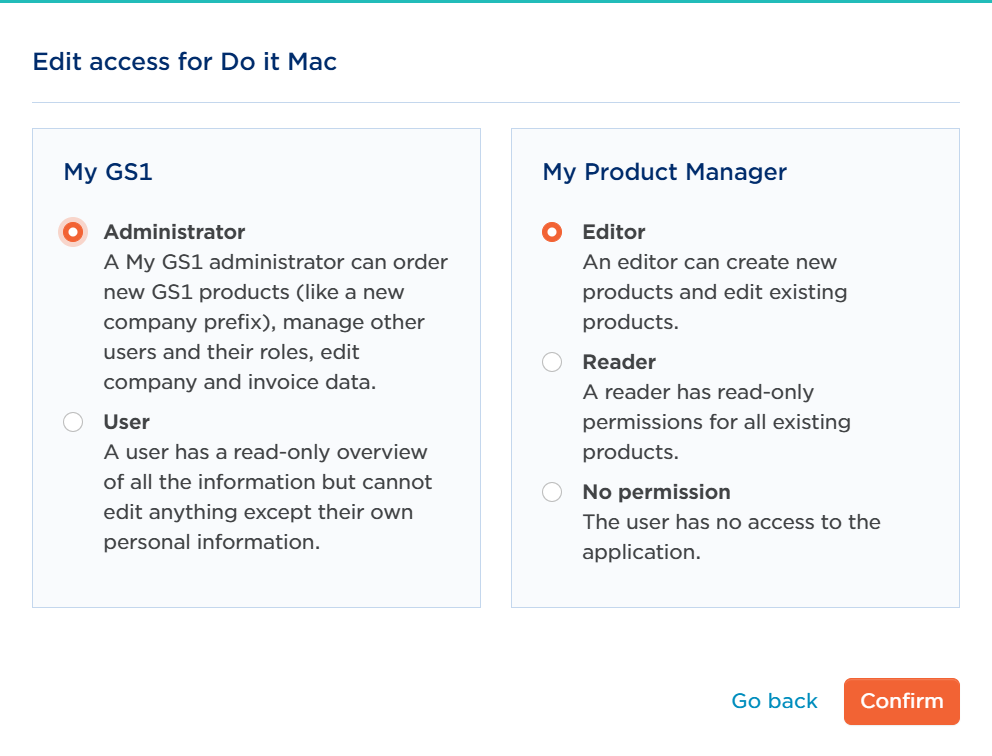You'll find here an overview of the different roles in our applications.
Only the company's administrators in My GS1 are allowed to add or remove users and/or grant certain access rights.
Roles in My GS1
There are 2 roles in My GS1: Admin and User
| Admin | User | |
|---|---|---|
| Edit personal information | ✅ | ✅ |
| Edit company information | ✅ | ❌ |
| Acces to My Training | ✅ | ✅ |
| Access to invoices | ✅ | ❌ |
| Access to contracts and licences | ✅ | ❌ |
| Order a product/service | ✅ | ❌ |
| User Management | ✅ | ❌ |
| Create or manage GLN (in My Locations Manager) | ✅ | ❌ |
Roles in My Product Manager
There are 2 roles: Editor and Reader
| Editor | Reader | |
|---|---|---|
| Consult sheets | ✅ | ✅ |
| Create sheets | ✅ | ❌ |
| Update sheets | ✅ | ❌ |
| Determine MPM targets | ✅ | ✅ |
| Determine GDSN targets | ✅ | ❌ |
| MPM newsletters | ✅ | ❌ |
| Access My Audits | ✅ | ❌ |
| Access and editing My Basic UDI Manager | ✅ | ❌ |
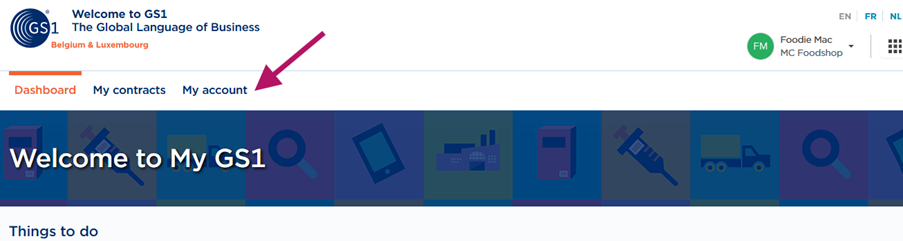
3. Click on User Management.
Here you'll be able to see all the contacts linked to your company and their rights.
Only My GS1's administrators are allowed to make changes.
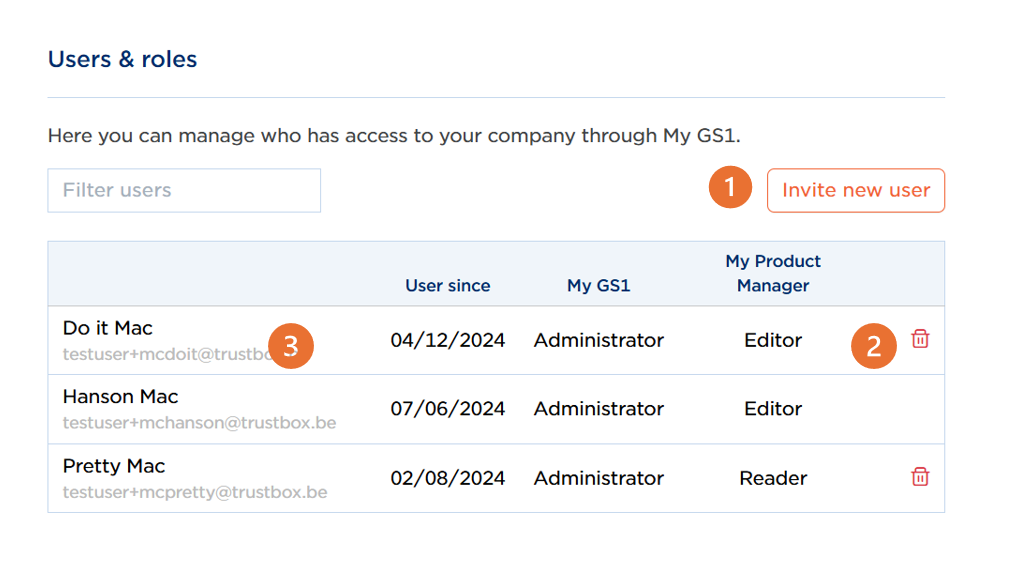
- To invite a new user, click on the ‘Invite new user’ button (1). A pop-up window will appear where you can enter the user's e-mail address and select the rights.
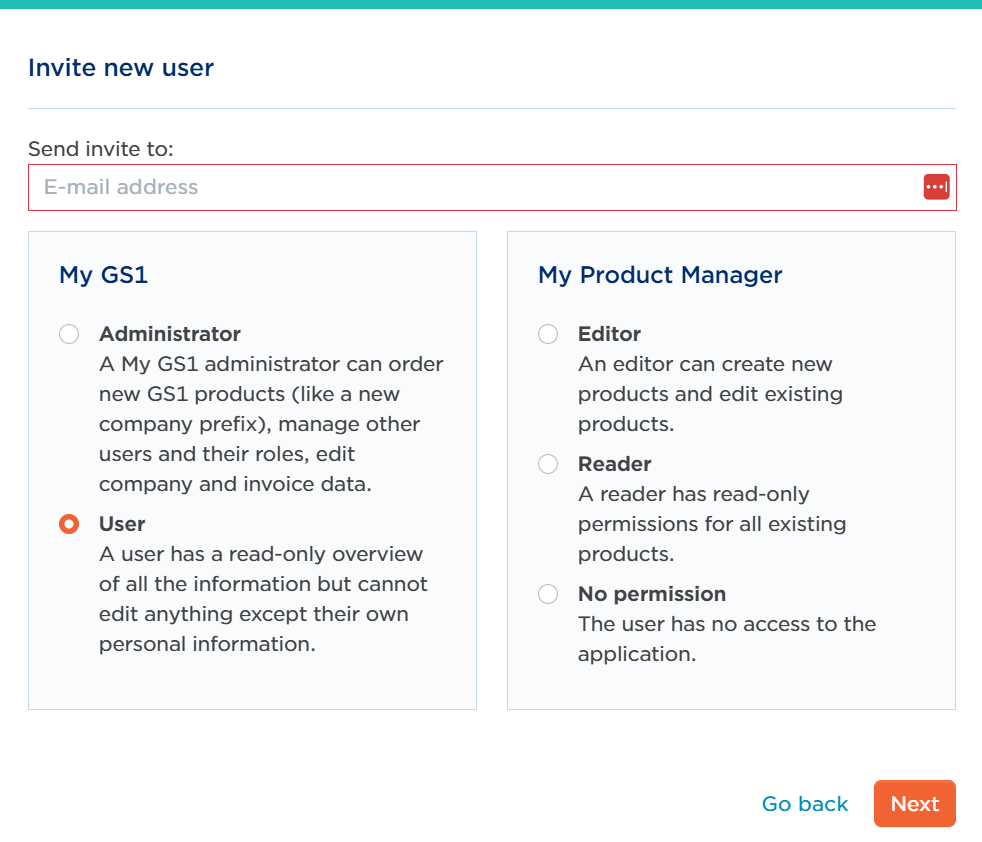
To delete a user, click on the bin (2).
To change a user's rights, click on the user's line (3). A pop-up window will appear where you can change the rights.