The status of the product sheet in My Product Manager is decided based on:
- The in-built logical confirmations.
- The stored version in the interface.
If you have a status whereby the version does not come automatically (e.g. pending release, draft, invalid), data buyers will continue to be sent the previous version of your product sheet.
What action should you take?
| Status | Action |
|---|---|
 |
Complete your product sheet, confirm and release. |
  |
Complete your product sheet, confirm and release. |
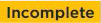  |
Correct your errors in your product sheet & release the product sheet/hierarchy so the update can go ahead. |
  |
The product sheet does not contain any errors, but there may be error messages at product hierarchy level. Release your product sheet and check the on-screen error message. Resolve this situation in the product sheet. If there are no error messages, click through until the interface says your hierarchy has been released. |
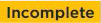  |
No action required |
  |
No action required |
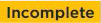 |
Correct your errors in the product sheet. |
 |
No action required. Please note! Your buyer is unable to see the product sheet after all? Check these 2 things: |
These statuses have a direct impact on:
- Visibility to the recipients of My Product Manager and GS1 GDSN
- Availability of GTIN in My Coupon Manager
- The data quality report
These statuses have no direct impact on:
- Audit report: When launching the iteration, we take a snapshot of your product sheet in My Product Manager. This means we do not get any automated triggers from My Product Manager or any updates in your data/the status of a product during the audit period. Which is why it is important that you notify us of via the helpdesk of any changes in data/status that need to be included in the audit, so we can take an appropriate snapshot of your data. Said snapshot can subsequently be factored in as part of the audit. This also sees you avoid any retrospective corrective actions (after the audit has been carried out using old data).
- Simulation report new data model: for the simulation report we take a snapshot of the data in My Product Manager at that exact moment in time. When you make changes based on the simulation report, said updates will not be rendered in the simulation report.
